Intro
If you want to start getting an idea of the success of salt state results in your environment a good option is to use this custom returner that will return each salt state result as an event to a log aggregation tool like Splunk or ELK. Once you get these events into one of these tools you can start getting some valuable insight into the execution success of states.
Example Salt State Event…
{
"comment": "Service SplunkForwarder is already enabled, and is dead",
"fun_args": null,
"jid": "20151209123456789",
"name": "SplunkForwarder",
"start_time": "19:30:37.613000",
"minion_id": "server01",
"fun": "state.sls",
"result": false,
"state_id": "splunkforwarder",
"duration": 199.0,
"__run_num__": 1,
"changes": {"SplunkForwarder": false},
"state_name": "service_|-splunkforwarder_|-SplunkForwarder_|-running"
}Analyze the Event
You get some interesting fields here, the first one is the result field. This field will show you either true for the state executed successfully or false for the state failed to execute properly. In the example above it failed. Now you’ll want to look at the state_id, which is the name you gave the state in your sls file. This allows you to pinpoint the issue to a specific state. Next you can view the comment and the changes fields they will give you details about the failure.
With this level of detail being captured by your log aggregator you can create some pretty nifty dashboards. For example a simple Fail/Success gauge and a table of top 20 failed states.
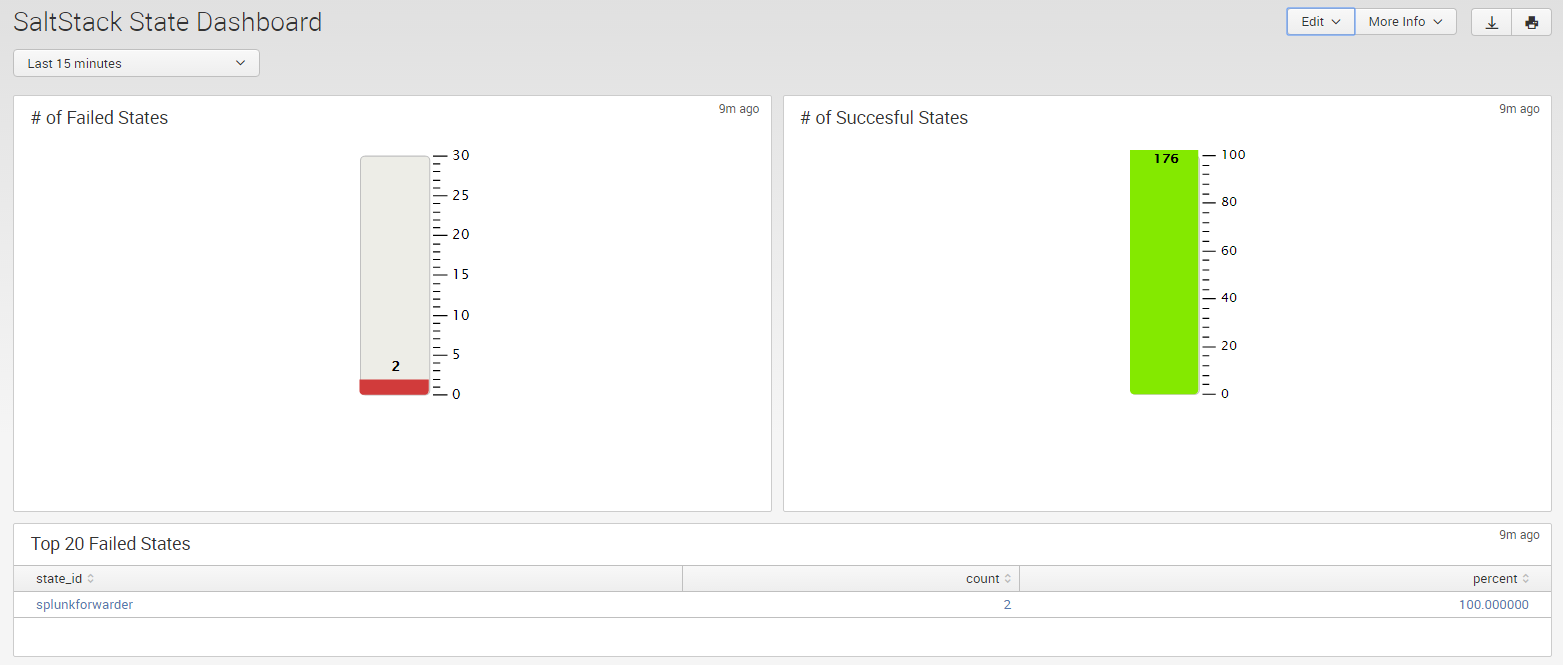
How the State Event Returner Works
When the salt-minions run a state they create a job the job has an ID and return data (state results) and some other information about the state run. When a job is done the salt-minion job gets forwarded to the salt-master’s job cache. When the salt-master receives a job cache event it runs the custom tcp_returner module. The module checks to see if the job function is a state.sls or a state.highstate. If it is it gets the state results from the return and loops over each state sends it to the log aggregation tool.
Setting Up the TCP Returner Module
There are a few steps to set this up…
- Enable TCP capture on your log aggregation tool
- Install tcp_returner.py returner module to your salt-masters
- Configure your salt-masters to use the tcp_returner
Enable TCP capture on your log aggregation tool
If your using something like Splunk you can create a TCP data input like the following…
vim /opt/splunk/etc/apps/search/local/inputs.conf[tcp://0.0.0.0:6000]
connection_host = none
host = salt-master01.acme.com
source = salt-master01.acme.com
sourcetype = salt:master:eventsSo you need to define the port that the Splunk server will listen on for TCP events. The host and source name of the sending server. And the sourcetype for easier searching.
Install tcp_returner.py returner module to your salt-masters
You can get a copy the returner from my gist https://gist.github.com/ryancurrah/0328cecce0cc81bfe705.
Create a folder for the returner.
mkdir -p /srv/salt/modules/returnersCopy the returner from the gist.
vim /srv/salt/modules/returners/tcp_returner.pyConfigure your salt-masters to use the tcp_returner
Setup your salt-master to use the returner.
vim /etc/salt/masterAppend the following config to your salt-master (Don’t forget to salt this :/).
extension_modules: /srv/salt/modules
event_return: tcp_return
returner.tcp_return.host: 10.0.0.7
returner.tcp_return.port: 6000Restart your salt-master.
service salt-master restartIf all is good you can view state events starting to appear in your log aggregation tool. Or you can manually generate some events by running a state. If not run the salt-master in debug mode and check that the returner is running correctly by looking at the salt-master log.
Well I hope this helps some of you to do some analytics on your states in your environment. If you have any questions let me know!